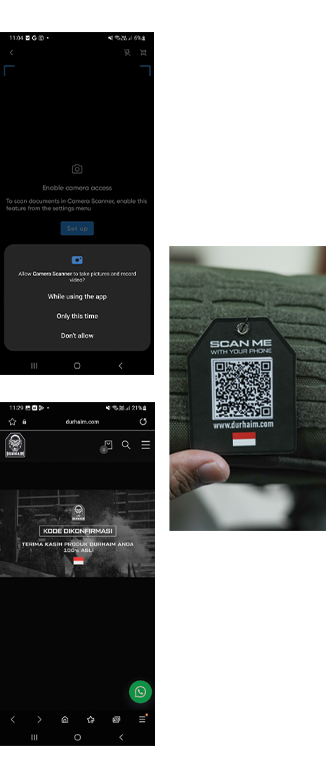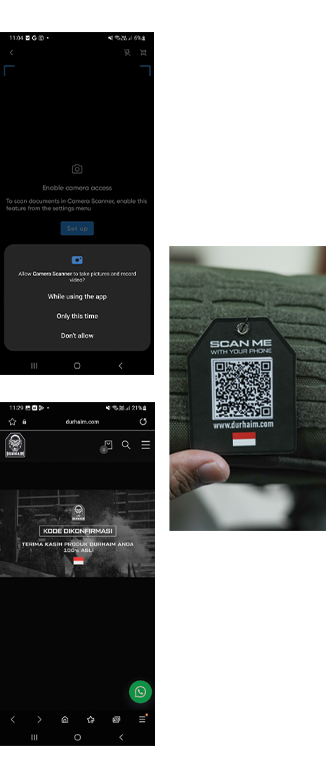Tutorial: How to Scan a Product QR Code
Verifying the serial number of your Durhaim product using a QR code is a quick and straightforward process.
Follow these steps to ensure accurate verification:
Step 1: Grant Camera Access
1. Use your default smartphone camera or QR Scanner app.
2. Click “Allow” to enable the camera function for scanning.
Step 2: Position the QR Code
1. Hold the product’s QR code steadily in front of your device’s camera.
2. Ensure the QR code is within the frame and is clear and well-lit for accurate scanning.
Step 3: Wait for the Scan
1. The system will automatically detect and process the QR code.
2. You will be redirected to a page displaying the serial number and product information.
Step 4: Verify the Serial Number
Review the details shown on the screen.
Tips for Successful Scanning:
- Ensure your camera lens is clean and free of smudges.
- Avoid shadows or glare on the QR code.
- Hold the QR code steady and keep it centered in the camera frame.
By following these steps, you can quickly and easily verify the serial number of your Durhaim product using the QR code on the Durhaim website.